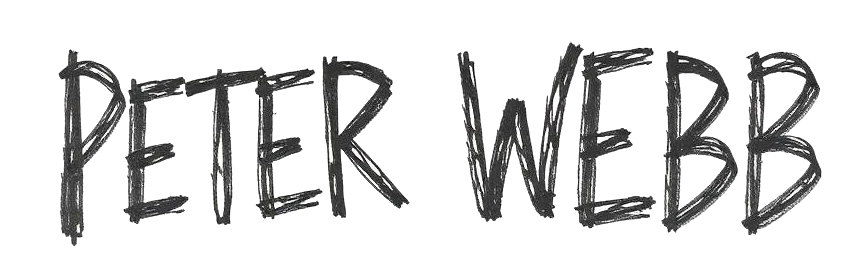What is a Servant?
When you are Betfair trading, you can trade manually or course. Some Betfair traders trade fully automatically using Bet Angel’s advanced automation or perhaps writing their own Betfair bot using a betting exchange API. With Bet Angel professional you get a feature that is unique amongst Betfair trading software. Not only does Bet Angel allow automated betting or trading, allowing you to create a soccer bot or a simple betting bot. You can use a servant.
Bet Angel’s Servants are a key feature amongst the many available. They mean you can get the best of both worlds. You can trigger an action on a specific market, on a specific selection, at a specific time and let some automation take over from that point. They will transform what you do and how you do it and take your sports trading to the next level!
Here is how to create a servant!
Creating a servant
The creation of a Servant to assist your manual trading and manage specfic tasks for you is a fairly simple process, if you approach it with some basic planning and logic. If this is the first time you have tried a servant, try it out in practice mode while you get used to it. Once you have created a servant, we are sure it will become a important part of any trading strategies you have.
The best way is to create a list using bullet points to break everything down you want it to do, remember it’s your servant and it won’t think or act for its self, as with any automated trading it will only follow your orders so you must give clear and precise instructions of what you want it to do and when.
Tasking a Servant
Here is my scenario, I want to be able to specify a price on a selection and have the servant monitor it and place a lay bet if the odds fall below it. Before it places the lay bet the lay book% must also be greater than 99%. My intention is to specify prices that are just below a defined traded ranges that I see on my ladder, hopefully to capitalise on a false break out.
So the servant will do all the work of watching and waiting for the exact conditions I’ve asked it to look for then place the lay bet, I’ll then take over and handle the rest of the trade – of course, you could instruct the servant to do that too, but for this example I’m just looking for a spcific entry point that i’ve tasked out to a servant.

First I will create a bullet point list of my requirements for my scenario above, what I want would look like the following, once I have that I can begin creating the servant and begin crossing each part off the list when completed.

Getting Started
Let’s get started – begin by selecting a market as normal and opening it on your ladder or one-click screen. Then open the ‘Servant Manager’ by clicking the ‘Bellboy’ icon. In the next screenshot, you can see I have clicked the ‘rules’ link and highlighted the “Create a new rules file”.

A new window will now appear which is called the ‘Rules Editor’. Now I can begin to create a new Servant, by working through my bulletpoint list.
Creating a Servant
The first thing is to give this individual rule a name of your choice, let’s call it “Place my lay bet” (this is just so you can easily identify different rules when you may have added more than one). Then select the rule type we want from the drop list of options, here I simply want “Place a lay bet”.
The next step is to give this rule a time when it will be active and able to trigger, I want the rule to be ‘Always Armed’, this means from the moment I start the servant the rule is able to trigger IF its conditions are satisfied.
Then I must choose how many times this rule is able to trigger, I only want it to trigger once after it’s been started so I will use “Allow rule to trigger 1 time”. Once it has triggered, the Servant can be started again and it will be able to trigger once more.
The final step of this part is to tell it which Selection to trigger on. I don’t want the Servant to just trigger on the favourite or the runner in row 4 etc, I want the freedom to choose the selection at the time of starting the servant, to do this I need to choose ‘Servant Context Selection’ which simply means whatever selection my mouse cursor is hovering over when the servant is started is the selection it will run on.
You should now have what you see in the screenshot below.

and the first parts of the bullet point list can now be crossed off.

Next, we move on to the Parameters where we can give the Servant instructions about the stake and where to place the bet etc. The first is where to ‘Place at’.
There are numerous options available from the drop-down list, my requirement is just to take the best price when it triggers.
Because I want the ability to set the stake at the time of starting the Servant (so that I can use different stake amounts depending on the price of the runner, the money traded at the time the servant is used etc I need to use ‘Servant Context’ as my stake), now whenever the servant is started it will then use whatever pre-set stake is currently selected on that runner.
We can ignore the bottom part, in this example we are not using Global settings so your Parameters should look like this.

And another line can be crossed off the note.

Next I can add my conditions, for this rule I have just two conditions,
- The lay book% is greater than 99%
- The lay price is less than the servant context price (which is the price I specify each time I start the servant).
There are conditions to allow you to do almost anything and you can use as many or few as you want/need, they are all very straight forward to set up as you can see in the image below once you’ve selected your condition from the list all you have to do is enter the values where applicable. If you want to see details of what each condition does please refer to this page of our user guide.


and that’s the servant done, the last two bullet points can be crossed off the list and all that is needed now is to save and name this servant which I’ve called ‘My Lay Servant’ and it’s ready to deploy in the markets.
The possibilities with servants are almost endless, they can be as simple or as complex as you need them to be, If you want some further idea’s on what’s possible with a servant and how they can assist your trading there are nearly 50 ready-made examples you can download for free from the Servant shared files section on the Bet Angel forum.
The post Betfair automation – Creating a ‘Servant’ appeared first on Betfair trading software, Betfair trading strategies & advice.