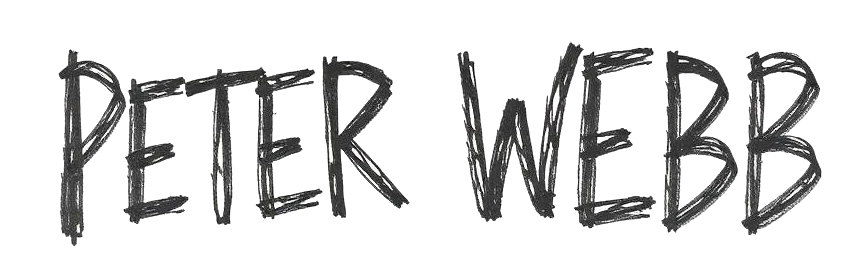This article follows on from part 1 of this series of blogs on the popular Betfair Trading strategy of Scalping. If you’ve not yet seen part one you can read it here.
Scalping a betting market, like pre off horse racing, is all about profiting from small price movements in a highly liquid market. Horse racing markets in the last ten minutes before the start of a race provide generally good conditions for getting small profits out of a small move and locking in a profit on a betting exchange. It’s a good place to start trading.
When you are matched betting you are often backing at a high price and laying on the exchange. Scalping is similar but both bets are placed on the Betfair exchange. In the previous article, we looked at using the make market button to effectively act as market makers. In this article, we expand that to get one side matched before automatically putting in a closing position.
Using global settings to do some scalping
I’m now going to look at another tool within Bet Angel that can help you scalp Betfair markets effectively, this is commonly referred to as ‘tick offset’ or ‘Offset Bet’, as the name suggests when this is used Bet Angel will automatically place the offset bet for you at the number of ticks you specify, this makes it a great tool to use when scalping Betfair markets.
Enabling ‘Offset Bet’
To use the ‘Offset Bet’ feature in Bet Angel we first need to enable the ‘Global Settings’ area in Bet Angel by uncrossing the ‘Blue Cog’ icon, then in the upper left corner of the screen you can use the pick list to now select any of the options listed.
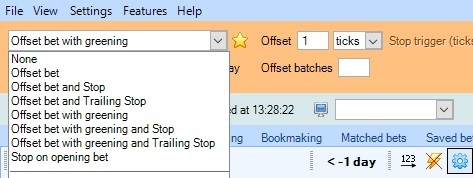
For now, we are just focusing on ‘offsetting’ but this time we want to do something slightly different and have Bet Angel green up for us after each successful scalp, meaning we can now complete a full scalping trade – back, lay and green up OR lay, back and green up with just a single click of the mouse. I’m therefore going to select the option of ‘Offset Bet with Greening‘ from the picklist.
Next, we just need to enter the number of ticks you want Bet Angel to place the offset bet at, as we will be scalping we’ll continue to use just 1 tick here.
Identify a Runner to Scalp on Ladder Screen
So let’s start by setting up a 1 tick scalp with automatic greening on the ladder trading screen, remember this will work in a similar manner to the make market button, except now it’s also greening up each scalp for you as you go so you can complete a full trade – back, lay and green up OR lay, back and green up with just a single click of the mouse. All you need to do now is decide on a time to place your opening bet and the software will do the rest.
For this method of scalping just as when scalping with the ‘Make Market’ button, we are looking for a selections price to be as steady as possible and with a similar amount of unmatched money waiting on both sides. You also want to be in and out of the market in a short time period, so a highly liquid market is essential.
On the one-click screen, we use the micro charts to see if the price was stable but on the ladder screen, the easiest way to spot a steady price is by looking at the traded volume and recently traded volume (shown in the right column for each selection).
The orange bars and figures show all the money matched at each price for that selection since the market opened and the green bars show the amounts traded recently during last 60 secs, so the closer and tighter these are the better for this type of scalping.
Something that has been moving up and down, traded dozens of different prices and is generally all over the place, should definitely be avoided when scalping this way! This could imply that the market is very volatile and if there is a lot of price movement then you could face a large loss using this type of trading system if the market starts to move away from your opening trade. This is an essential piece of risk management when scalping.
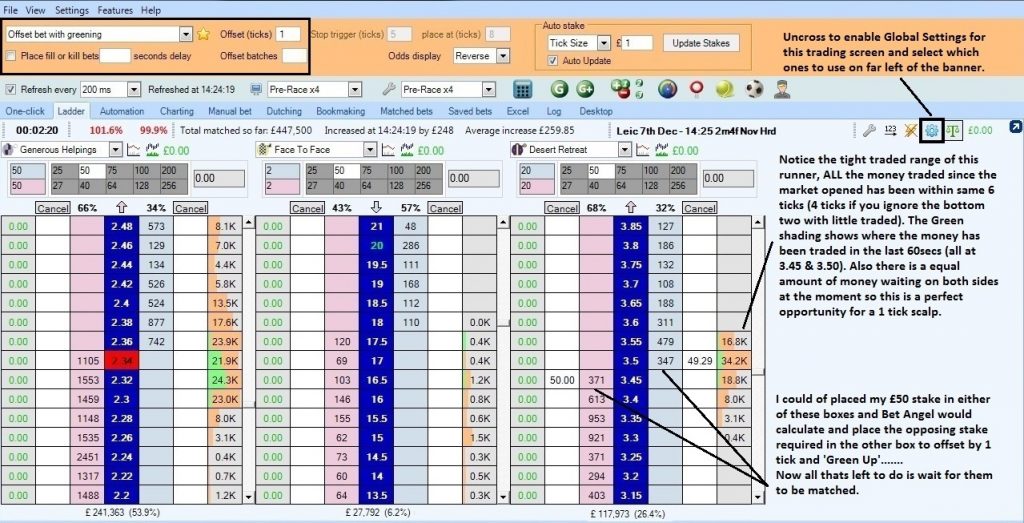
Once a selection has been identified as having a steady price for this example its the 3rd runner ‘Desert Retreat’, to place your opening bet after selecting your stake from the preset stakes above the ladder just click on either the back or lay column at the current price of that selection and your bet will be added to the waiting money.
In the image above, all I have done is place a lay bet of £50 @ 3.45 and the software has automatically calculated and immediately placed the offset back bet and adjusted the amount needed to green up @ 3.50, if both these are matched I will have scalped 1 tick, greened up and made an equal profit no matter which of the selections wins.
The image below was from 8 seconds later by which time both bets had been matched and because we’d used ‘greening’ we now have a profit of 0.71p no matter which horse wins the race – all from one click of the mouse.
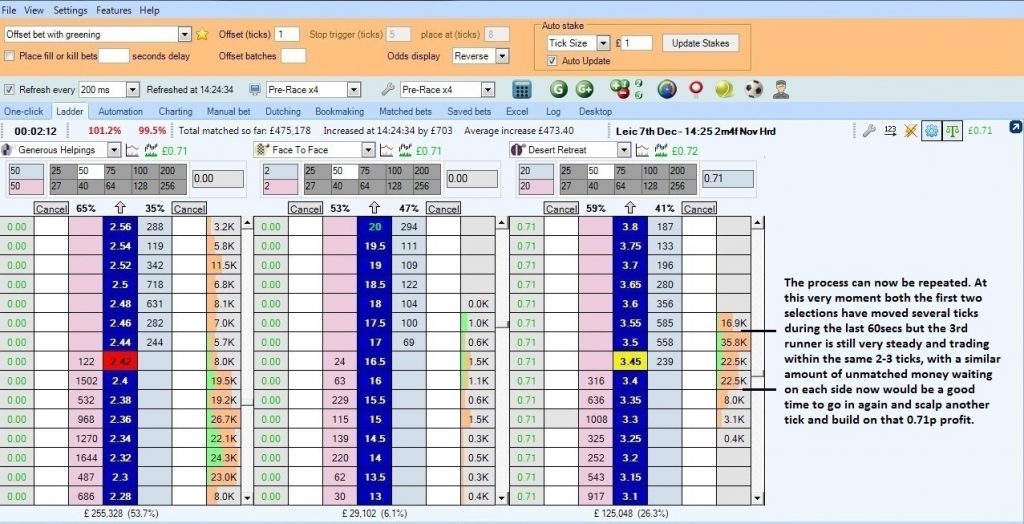
As always once this is done it can be repeated over and over on any selection as you want. Remember it doesn’t matter if you place a back or lay bet first, the software will automatically place the opposite bet (offset bet) for you and calculate the stake required so that you are fully greened up once matched.
Scalping the Right Markets
When trading pre-off racing markets you’ll also find that different types of markets behave in different ways, Maidens and Novices, for example, are usually very volatile and you will often see big moves so these are not really suited to this type of scalping, whereas H’cap’s, listed and graded races tend to be more stable as there is more information available to the public on these horses so their prices tend to remain more steady and fluctuate within a narrow price range.
Also, races without a short-priced favourite are much better for scalping, the ideal markets are competitive ones which have no clear favourite
If you get one side matched and the price begins to move away before the other side is matched you can exit the trade at any time if you think your losing bet isn’t going to get matched. You would do this by clicking on the P/L figure in the left column. Bet Angel will then submit the required bet to exit and green up that trade ready for you to start again with a new trade/scalp.
Using the One Click Trading Screen
If you wish to use the One-Click screen you just need to enable the ‘Global Settings’ area again by unticking the ‘Blue Cog’ icon, also ensure you have your ‘Odds Display’ set to ‘Reverse‘ so that when you place the bet it gets offered at the reverse price rather than taking the current price.
In the image below I’ve identified the second runner ‘Millburn Jack’ having stable and similar amounts of money waiting for each side. So I’ve placed (offered) a £50 back bet at 3.3, Bet Angel has instantly calculated the stake required and placed an offset bet with greening 1 tick below this at 3.25. If both bets get matched that will be another 0.77p profit no matter which runner wins.
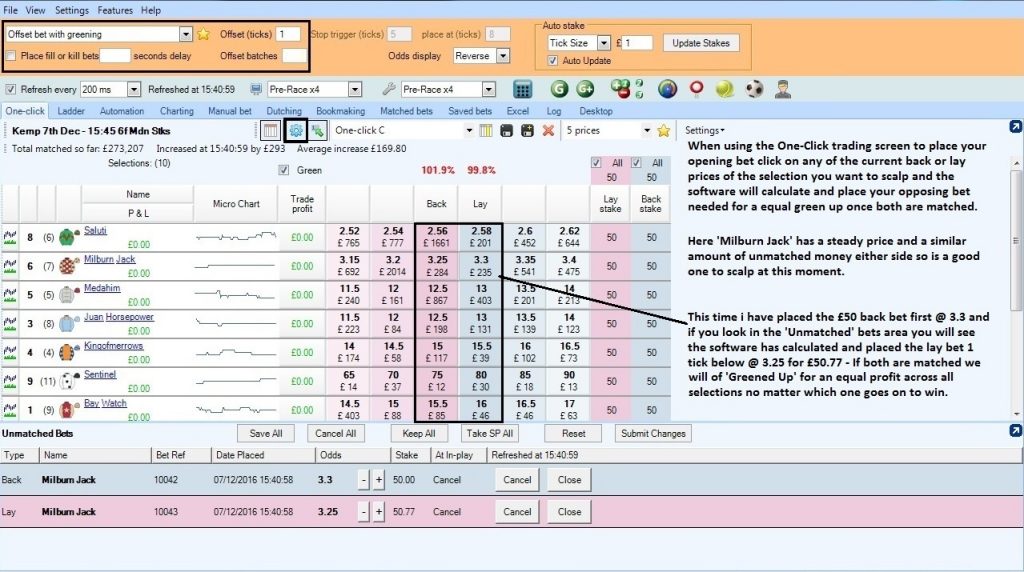
In the next blog of this series, I’ll be looking at how to scalp a market if a price isn’t stable using another of Bet Angel’s tools.
The post Betfair Trading – Scalping – Explained Part 2/3 appeared first on Betfair trading blog | Expert advice from Professional Betfair trade.